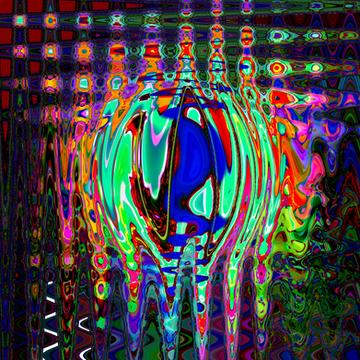NFTSForSale.com
ONE MARKET PLACE SEVERAL CHAINS
Cosmic Flower 5 ETH

Minty Markets is the ultimate NFT Marketplace, connecting buyers, sellers, and creators from around the world. We provide a secure and user-friendly platform to buy and sell NFTs from multiple blockchains, including Ethereum, Solana, Cardano, and Polygon. Our NFT Launchpad and Market lets creators and users benefit from profit sharing off transactions, and our native token Minty Platform allows users to access our services at a discounted rate. With our easy-to-use platform, you can get started creating and building your next project.


Crypto Cretans Token
CRETANS
Join us with the First Token Drop experiment by NFTsForSale.com. This is a stealth launch with no big VC's to dump on you!!! Token is CRETANS on Pump.fun holding 1 Sol of this token or more gives you two weeks of promotion of your NFT Project~
FEATURED NFT PROJECTS

Check out these NFTs Meow! They will blow your Mind!!
PROMOTE YOUR PROJECT
Do you have n NFT Project, Token or Art you wish to Promote? Find out more here

JOIN OUR PLATFORM
NFTsForSale.com is The Fist Cross-chain NFT Marketplace known as Minty Markets which is a NFT Marketplace made and designed by the crypto community for the crypto community. Use NFTsForSale.com to Buy NFTs across multiple chains using our Native Token Minty or Sell NFTs. We are designing Block-chain technology that uses an aggregator that allows users to purchase and sell Solana, Cardano, Ethereum NFTs. Explore Music NFTs, Gaming NFTs, Metaverse, and more.
What makes our community different is that we are putting the sales and the transaction fees back into our community members pockets incentivizing top level developers and artists to utilize our technology
MINTY MARKETPLACE
Ease of Access trading NFTs across all major chains. No more hopping from wallet to wallet! Keep your NFTs and buy and sell all from one place through our Minty Token.
Michael Lambert

Chief Product Officer, USA
Music NFT Marketplace
Musicians Keep your Freedom keep track of your sales and royalties through our Minty Music NFT Marketplace
Mohamed Junem

Chief Marketing Director
Real World NFTS
"The Future of NFTs is unlimited. We are currently working to design an NFT Platform where real world assets such as Real Estate and Land can be bought and sold in NFT form eliminating the need for Lawyers and Title Companies."

-Anonymous
Development Services
The Possibilities Are Endless
Let BoatShow.io build a virtual 3d Marina or Virtual Yacht
Explore all of our NFT Tools & Partner Links
Our Sponsors